ARTICLE:
Elvis Becirevic based out of Carson City, Nevada came to us and asked for our assistance in designing a custom dash for a one off Jeep Grand Wagoneer. Below you will find out the process on how we went from an idea on paper to a finished design using state of the art tools and design methods to complete this project.
3D SCANNING AND PROCESSING
Let’s dive into the initial design process of the front dash. To start our process we needed to get a scan of the interior of the Jeep so we could use Solidworks to design around the existing features the Jeep had. To do this we used the RE locating targets and strategically placed them around the interior so our Peel 3 scanner could know exactly where it was while navigating around. It is important to note that you do not want your targets placed symmetrically throughout a surface or else the scanner may get lost and jump around making the scan inaccurate.
Once we have gotten a good scan of the interior we will begin the processing stage in a program called Peel.CAD. This program allows us to clean up any imperfections and smooth out the overall appearance. Peel.CAD also allows us to create planes, surfaces, and anything else we will need in the design process. As you can see below there are countless features we can use to our benefit but for this specific job we focused on creating a surface mesh along the upper portion of the dash. We created this surface so that in Solidworks we can use this surface body as a reference point to land the sheetmetal from our dash to the fire wall of the vehicle. This creates a seamless finish without any exposed gaps or holes.

Now that we have the scan processed and our entities are defined it is time to bring it into Solidworks and begin the design stage.
DESIGN
Here at REVV Engineering we developed a method of designing that incorporates all parts of an assembly referencing a single sketch to make changes and updating the part/assembly easy and painless. We call this sketch the "Centerlines'' sketch. As you can see below the centerline sketch is an outline of the entire part or assembly we are designing.

Once the Centerline sketch has been created we begin the process of converting everything to sheet metal and so forth. Shown below is an example of the dash in the sheet metal form before the gauges, switches, and other accessories are included.

From here, our job is almost done! You may ask, but how do you put it together? I would say that is a great question but we’ll save that explanation for another day. We will dive into the more popular manufacturing/assembly methods regarding the use of self fixturing features and external fixtures in our next blog.


Click below to find Elvis and see the stuff he has been working on!




Leave a comment